Blog
清风细雨的博客
iOS 基于环信SDK实现即时通讯-文字聊天
这里介绍集成环信SDK3.0自定义聊天页面,后面有练习项目地址
首先到环信官网下载环信SDK、由于后续会实现语音、视频,我这里使用的是带有语音的SDK
下载完成后把HyphenateFullSDK文件夹拉入项目:

在Embedded Binaries目录下点击加号添加Hyphenate.framework:

在AppDelegate.m导入环信库文件 #import <Hyphenate/Hyphenate.h> 编译通过。
在- (BOOL)application:(UIApplication )application didFinishLaunchingWithOptions:(NSDictionary )launchOptions 方法中注册环信
EMOptions *options = [EMOptions optionsWithAppkey:@"1156170310178775#emchattext"];//这里的key是自己在环信注册应用时环信给的appkey
[[EMClient sharedClient] initializeSDKWithOptions:options];
 在- (void)applicationDidEnterBackground:(UIApplication *)application 程序进入后台方法中调用环信方法
在- (void)applicationDidEnterBackground:(UIApplication *)application 程序进入后台方法中调用环信方法
[[EMClient sharedClient] applicationDidEnterBackground:application];
在- (void)applicationWillEnterForeground:(UIApplication *)application 程序即将从后台返回方法中调用环信方法
[[EMClient sharedClient] applicationWillEnterForeground:application];
这样环信SDK集成工作已经做完,下面介绍实现聊天需要调用的实现方法:
1、登录、注册、退出方法
//登陆方法
EMError *error = [[EMClient sharedClient] loginWithUsername:@"账号" password:@"密码"];
if (!error) {
NSLog(@"登录成功");
[[EMClient sharedClient].options setIsAutoLogin:YES];//设置自动登录
}else{
NSLog(@"登录失败 : error = %@",error.errorDescription);
}
//注册方法
EMError *error = [[EMClient sharedClient] registerWithUsername:@"账号" password:@"密码"];
if (error == nil) {
NSLog(@"注册成功");
}else{
NSLog(@"注册失败 : error = %@",error.errorDescription);
}
//退出
[[EMClient sharedClient] logout:YES completion:^(EMError *aError) {
if (!aError.code) {
}
}];
2、创建聊天
EMConversation 聊天会话实例,发送获取消息。。。
下面介绍用到及调用的方法
- (void)viewDidLoad {
[super viewDidLoad];
_conversation = [[EMClient sharedClient].chatManager getConversation:@"会话ID传入对方环信Id即可" type:EMConversationTypeChat createIfNotExist:YES];
//移除消息回调
[[EMClient sharedClient].chatManager removeDelegate:self];
//注册消息回调
[[EMClient sharedClient].chatManager addDelegate:self delegateQueue:nil];
// Do any additional setup after loading the view.
}
[_conversation loadMessagesStartFromId:@"会话ID(同上)" count:20 searchDirection:EMMessageSearchDirectionUp completion:^(NSArray *aMessages, EMError *aError) {
if (!aError) {
NSLog(@"获取本地消息内容成功");
}else{
NSLog(@"获取本地消息内容失败:error = %@",aError.errorDescription);
}
}];
/*
接收消息回调消息类型(接收到别人发送的消息可以在这里进行相应的处理:添加数据、修改视图。。。)
EMMessageBodyTypeText = 1, 文本类型
EMMessageBodyTypeImage, 图片类型 EMMessageBodyTypeVideo, 视频类型
EMMessageBodyTypeLocation, 位置类型 EMMessageBodyTypeVoice, 语音类型
EMMessageBodyTypeFile, 文件类型
EMMessageBodyTypeCmd, 命令类型
*/
-(void)messagesDidReceive:(NSArray *)aMessages{
for (EMMessage *message in aMessages) {
if (message.body.type == EMMessageBodyTypeText) {
NSLog(@"接收到文字消息");
}
}
}
//发送消息方法
//发送内容
EMTextMessageBody *body = [[EMTextMessageBody alloc] initWithText:@"文字消息类型(发送文字)"];
NSString *from = [[EMClient sharedClient] currentUsername];
//生成Message
EMMessage *message = [[EMMessage alloc] initWithConversationID:@"会话ID(同上)" body:body ext:nil];
message.chatType = EMChatTypeChat;// 设置为单聊消息
[[EMClient sharedClient].chatManager sendMessage:message progress:nil completion:^(EMMessage *message, EMError *error) {
if (!error) {
NSLog(@"消息发送成功");
}else{
NSLog(@"消息发送失败 : error = %@",error.errorDescription);
}
}];
如果运行报下面错误
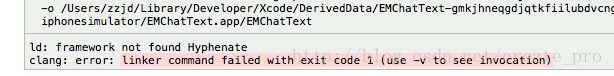 需要自己下载环信SDK文件中的HyphoenateFullSDK/Hyphoenate.framework/Hyphoenate放到EMChatText项目HyphoenateFullSDK/Hyphoenate.framework目录下,下图:
需要自己下载环信SDK文件中的HyphoenateFullSDK/Hyphoenate.framework/Hyphoenate放到EMChatText项目HyphoenateFullSDK/Hyphoenate.framework目录下,下图:
